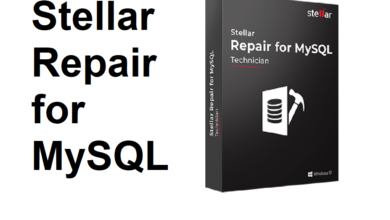Digiarty, a software development business with headquarters in China, is responsible for the creation of the WinX HD Video Converter Deluxe. The software had its first public release in 2010, and since that time, hundreds of people have downloaded and installed it. We decided to put the new features through their paces and provide you with an in-depth analysis of WinX HD Video Converter Deluxe.
It provides support for converting videos in 4K and 8K resolutions, as well as more than 400 different conversions, presets, UD and UHD format compatibility, and other features that speed up the actual process of converting.
The program will not require a significant amount of storage space on your PC. It requires a 1GHz Intel or AMD CPU, 125 megabytes of free space on the hard disc, 256 megabytes of random access memory (RAM), and 256 megabytes of visual card capability.
Table of Contents
Main Features Of WinX HD Video Converter
Both the free and premium versions of the applications allow you to combine several videos, make improvements to existing videos, and control the output parameters.
But that’s just the tip of the iceberg.
Video Conversion From/To Multiple Formats
The software supports a large number of different video formats, allowing you to convert videos between formats easily and quickly. In addition to the most common formats, the software also supports several less common formats. In the following portion of our review for WinX HD Video Converter Deluxe, we will go through those topics.
High-quality Image Enhancement Technology
During the conversion process, the picture enhancement technology will be utilized, and the resulting enhancements, which are both noticeable and of high quality, will be produced. Simply make sure that it is turned on.
Functional Media Player
One of the features that a lot of people really like is the built-in media player, which has all the standard features. Additionally, it allows you to see each item in the list, but prevents you from scrolling. Instead, you are required to manually search for the time period that you require.
The media player lets you enhance the sound, add subtitles from a file, crop parts of the audio, or trim its duration.
Subtitling
The WinX Video Converter is the programme you need if you want to be able to add and change subtitles that are appropriate for the content of your video. You have control over whether the subtitles appear for each of your videos, including the ability to turn them on or off.
Auto Copying
The Auto Copy feature is just what you need if you want to cut down on the amount of time it takes WinX to convert a file to a different format.
We used an MP4 file that had an AAC audio codec and an H264 video codec so that we could test it for this review of WinX HD Video Converter Deluxe. Its conversion to a MOV file using the identical codes was completed without any problems.
Deinterlacing
The capacity to remove pixel lines that could have been present in the original video due to the interlacing of those pixels is the key to the effectiveness of deinterlacing (encoding them). The majority of everything, even photographs that are hazy, maybe made clearer.
Transcode 4K, HEVC, 60fps Videos
The programme is able to convert videos at 4K resolution, HEVC codecs, and 60 frames per second, and then optimize the videos so that they can be played on any device.
Merge, Enhance, Split Videos From IPTV, CCTV
Merging, improving, and separating movies captured with IPTV, CCTV, and other camera types is a breeze with the assistance of WinX HD Video Converter Deluxe.
DSLR Support
In their evaluations of WinX Video Converter, photographers frequently highlight that the programme supports RAW and enables users to convert footage from both DSLR and mirrorless cameras. Other features that photographers appreciate about the app include: After that, all you need is a trustworthy video editing application, and you’ll have a masterpiece ready to share with the world in a matter of minutes.
Slideshow Creation
Enjoy putting together slide shows? WinX is able to assist with it. The default parameters may be used to alter the sorting order of files as well as the duration of the slides, so there is no need for any customization.
Conversion Options
Every user has the ability to customize the available conversion choices. You have the option of selecting 1 of 12 different video codecs for departing files, and you may even change the screen resolution to something other than the default. The data rate and the number of channels that an audio track uses are other factors that influence the ratio as well as the size and quality of the recording.
Performance
The programme provides information about which file formats are supported by different devices. On the tab labeled “Device Profiles,” you will see this information. Near the end of the review, you’ll find a list that contains all of the available formats.
Speed
In that respect, things have some room for improvement. However, you should be aware that the program employs Level-3 Hardware Acceleration if you are altering the video that you wish to convert (as we did). To put it another way, this is an excellent standard to have since it provides fairly stable conversion speeds for video. We even attempted downloading 4K videos from YouTube and Vimeo URLs, and it worked well in both cases. There were no hiccups in the process.
How to convert MKV to MP4 so that we could evaluate how well it performs with audio files. First, the MKV file was imported into the program, and then we went to the Output Profile menu and picked MP4 from the list. There is also the possibility to choose the output file quality that best suits your needs (high or low). When we were ready, we navigated to the bottom right corner of the screen and clicked the “Run” button. We had to wait (which wasn’t too bothersome), but eventually we were able to access our file.
Even if the creators have the ability to address all of these little delays, WinX HD Video Converter still performs an excellent job, especially given how inexpensive it is. Although its performance may be improved in terms of speeds, this is unquestionably one of the most capable multifunctional video converters now available on the market.
But is it safe to use the WinX video converter? Because there is Level-3 Hardware Acceleration, you do not have anything in the slightest to be concerned about. It is as risk-free as it can possibly be.
Interface and Ease of Use
The user interface of the software is uncomplicated, which makes it simple even for inexperienced users to navigate. The application may be used in a total of six different languages, including English, Spanish, French, German, and Chinese and Japanese. Even if it might not have the most appealing appearance, it gets the job done.
In addition, there is a drag-and-drop feature for receiving files located in the primary section of the interface. It gives you the ability to deal with the files that you have already entered, with the “Run” button standing out aesthetically from the rest of the buttons.
When you add a file to the list, a popup asking you to select an output format preset will pop up. It is broken down into 17 categories, each of which has its own subcategory.
However, things have the potential to be ideal. The mobile application does have a few drawbacks. First and foremost, there is not yet a comprehensive list of all formats available. The evaluations of WinX Video Converter will make reference to this a good deal of the time. We’ve got you covered in that regard, however, developing a catalog required a significant amount of investigation on our part.
Additionally, the navigating between the multi-level lists might use some improvements, particularly in the form of future support for keyboard navigation.
Customer Support
Email, technical documentation (FAQ), phone help, and support via social media are some of the customer service alternatives available.
As part of our study of WinX HD Video Converter, we put a number of these support channels through their paces. It turned out that email was the most reliable method for receiving prompt responses. You can reach out to [email protected] if you have any inquiries regarding the application in general. In the event that you require assistance, please send an email to [email protected]. You can send an email to [email protected] if you wish to provide feedback or if your problem does not require immediate attention.
Besides email and the FAQ, you can use Facebook, Twitter, and YouTube.
Supported Formats
The following is a list of the formats that are supported:
Video: 3G2, 3GP, ASF, AVC, AVI, DIVX, DV, FLV, H264, HEVC, M4V, MKV, MOV, MP4, MPEG-2, MPEG-4, MTS, NTSC DVD, PAL DVD, SWF, WEBM, WMV, WMV2, XVID.
MP3, AAC, M4R, AC3, WMA, AIFF, CAF, DTS, OGG, AU, RA, WAV, FLAC, and ALAC are the audio formats supported.
HD: TS HD, MTS HD, MOV HD, AVC HD, MKV HD, MPEG-2 HD, AVI HD, WMV HD, 2K MP4, 4K MP4.
The music and video formats MP4, MOV, WAV, AVI, 3GP, and FLAC are among the most widely used file types in use today. We were pleased to see that the programme is compatible with both SWF and FLV for the purpose of creating videos that are tailored specifically for use on websites. The programme does an outstanding job of converting videos that have been stored in unusual file formats such as ASF, MTS, and 3G2, amongst others.
Even while the WinX converter does not provide video-to-image conversion, it does give users access to a variety of standard file formats for audio. It is possible to achieve speedy audio-to-audio compression in a total of 14 different formats and also to extract audio tracks from a video file. Both of these capabilities may be found in the same programme.
In the previous part of this evaluation of WinX HD Video Converter Deluxe, it was mentioned that the program is compatible with 9 unique HD video formats and that it enables the conversion of files with resolutions of both 2K and 4K. Both of these features were mentioned because the program is able to convert files with resolutions of up to 4K. In addition to that, it can play DVDs encoded in a variety of formats, including NTSC, PAL, and a large number of others.
- The following is a list of the formats that are supported:
- Video: 3G2, 3GP, ASF, AVC, AVI, DIVX, DV, FLV, H264, HEVC, M4V, MKV, MOV, MP4, MPEG-2, MPEG-4, MTS, NTSC DVD, PAL DVD, SWF, WEBM, WMV, WMV2, XVID.
- MP3, AAC, M4R, AC3, WMA, AIFF, CAF, DTS, OGG, AU, RA, WAV, FLAC, and ALAC are the audio formats supported.
- HD: TS HD, MTS HD, MOV HD, AVC HD, MKV HD, MPEG-2 HD, AVI HD, WMV HD, 2K MP4, 4K MP4.
- The music and video formats MP4, MOV, WAV, AVI, 3GP, and FLAC are among the most widely used file types in use today. We were pleased to see that the programme is compatible with both SWF and FLV for the purpose of creating videos that are tailored specifically for use on websites. The programme does an outstanding job of converting videos that have been stored in unusual file formats such as ASF, MTS, and 3G2, amongst others.
- Even while the WinX converter does not provide video-to-image conversion, it does give users access to a variety of standard file formats for audio. It is possible to achieve speedy audio-to-audio compression in a total of 14 different formats and also to extract audio tracks from a video file. Both of these capabilities may be found in the same programme.
- In the previous part of this evaluation of WinX HD Video Converter Deluxe, it was mentioned that the programme is compatible with 9 unique HD video formats and that it enables the conversion of files with resolutions of both 2K and 4K. Both of these features were mentioned because the programme is able to convert files with resolutions of up to 4K. In addition to that, it can play DVDs encoded in a variety of formats, including NTSC, PAL, and a large number of others.
WinX HD Video Converter Deluxe Cost
There is not a version of WinXD HD Video Converter that is free to download, but there is a trial version available. The trial version, on the other hand, has various restrictions on your use of the software and is unable to process videos with a duration of fewer than five minutes.
These are the prices:
$19.95 for a License to Use WinX MediaTrans for One Year (down from $29.95, WinX MediaTrans as a Gift)
A license good for life costs $39.95 dollars.
If you check and find that the promotion is still active, you may cut your costs even more by choosing not to purchase the Lifetime or Family package. Additionally, it will provide access to other applications within the WinX family.
WinX HD Video Converter Deluxe Review – Verdict
The tool gives users a great deal of leeway in terms of customization and adjusting possibilities. For example, the more than 480 presets provide an excellent first impression on anyone who works professionally with media files.
Even if the user interface is not as refined as most others, it is nevertheless capable of performing its intended function. Given the number of updates that the WinX HD Converter has had over the course of its existence, we anticipate that it will have a streamlined appearance.
The difficulty we had controlling the frame time of slideshows, the limits of the free trial, and the general speed of this tool were not something that we liked about it.
Despite the problems, the program performs its intended function effectively. You are able to convert a large number of files using it, and it also has some hidden functions like slideshows and audio reduction. At this pricing range, it is one of the best choices available.
Follow TodayTechnology for more!