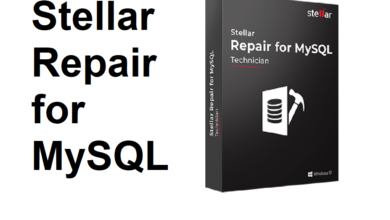Wondershare Filmora X is one of its kind of software that stands out from several similar software that is making its mark in the world of mac software. Since its introduction a few years back it has started making a mark in the lives of those just stepping into the world of media as well as for the professional as well. The updated Filmora X is as good for beginners as it is for veterans. Besides basic features that were added in Filmora, the Filmora X version has some added features to it too.
There are different pricing plans available. You can choose any of these plans and then enjoy the perfection of video making through a 200-track audio-video timeline, library of effects and transitions, and audio, color, and text tools. In all this software includes all the features that you intend to use to get the professional-level results at a consumer-level price.
Table of Contents
What Makes Wondershare Filmora X A Special Software
Filmora X Supports M1
All versions of Filmora X which are above 10.1 are compatible with ARM. All Mac devices such as MacBook Pro, MacBook Air, and MacBook Mini have been tested to ensure this.
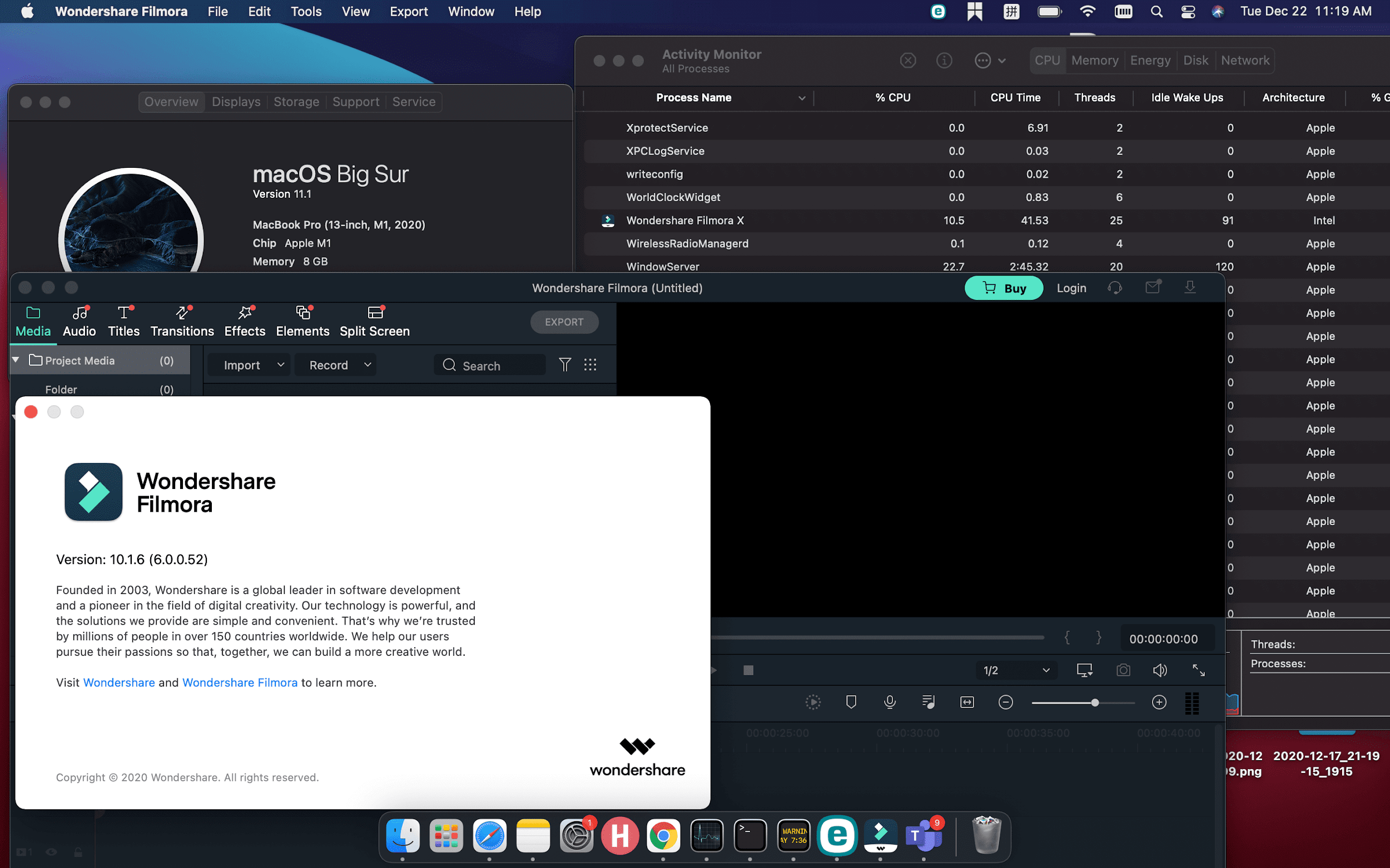
Auto Frame
It might take time to cut videos. This feature saves you valuable time to modify, edit, cut the video.
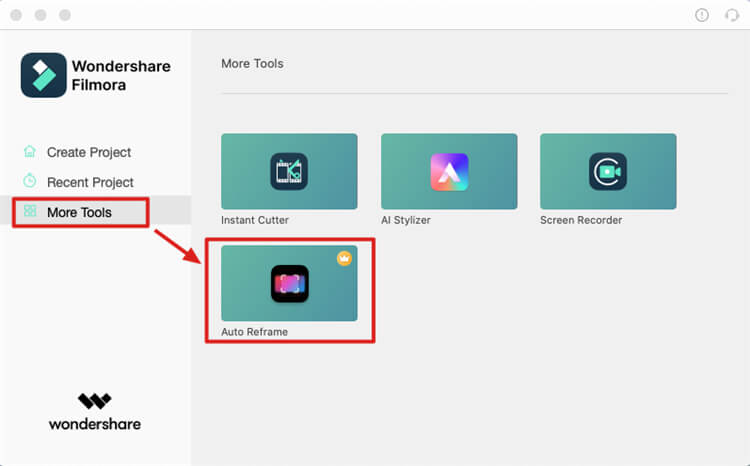
Touch Bar
Your Mac touch bar adjusts, depending on what you are doing, and provides controls to make your task more efficient. Filmora operates with its touch bar for an easy editing experience.
Motion Tracking in FilmoraX
Motion tracking helps to monitor object movement and to migrate sensed data to a further processing program. It consists of capturing object motions that fit its movement template stored.
Wondershare has added the Motion Tracking feature to this update. That means we are now detecting behind or ahead of us the motion of our other items. This choice can be found by just clicking on the video clip or using the Video > Tracking feature.
Filmora is gaining your hearts this time because this will be a very successful choice.
Keyframing in FilmoraX
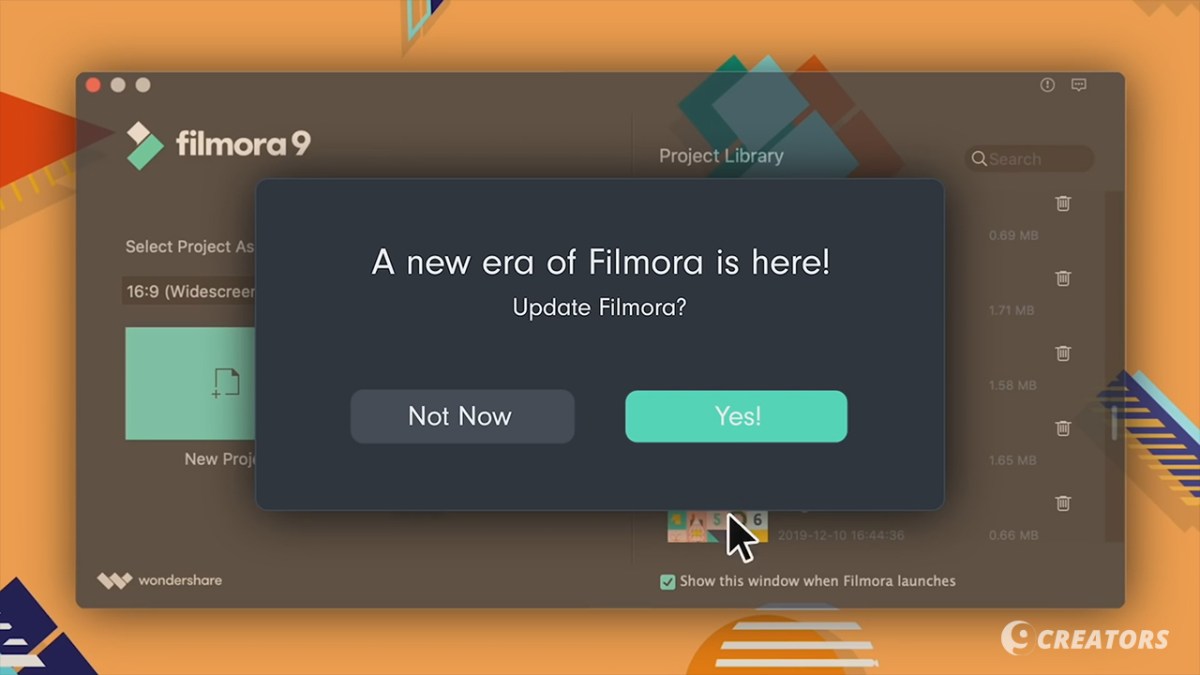
You can adjust the value of a few properties on a clip by adding a keyframe to the clip whenever you change the value of the property. The new value will be saved as a keyframe on a given frame after a keyframe is applied to a clip. In one movie, you can assign multiple values to the same property by adding several Keyframes with different values.
You will also appreciate the key framing of Filmora X in this update.
Audio Ducking
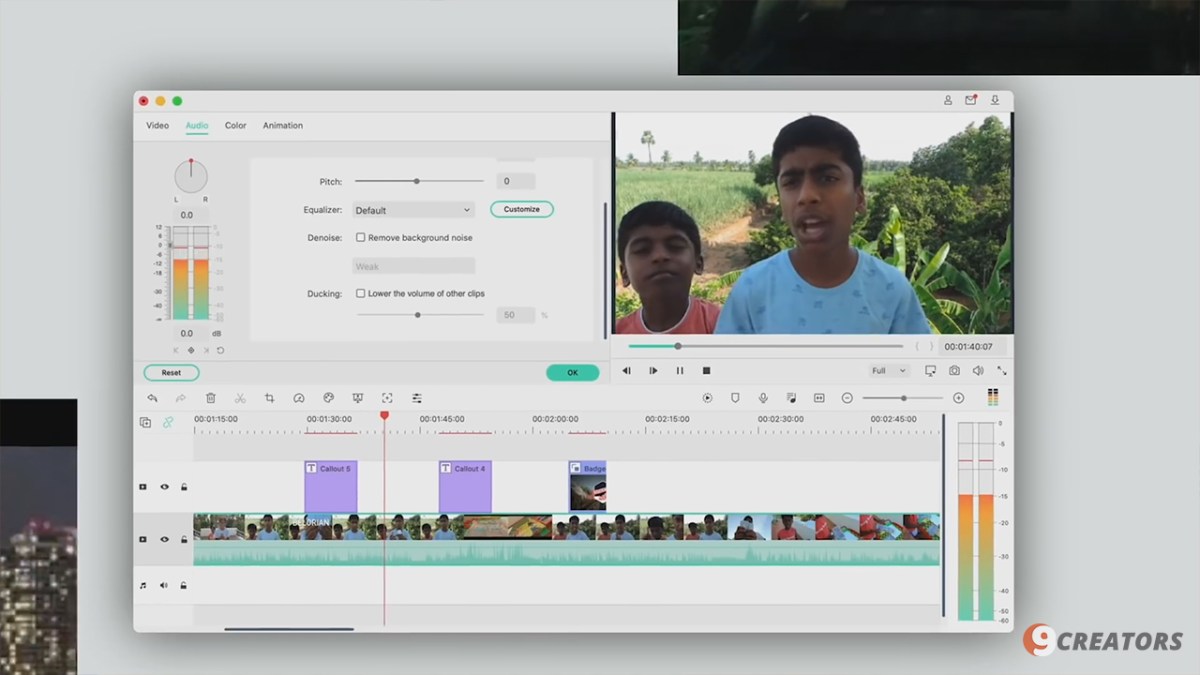
The latest feature in FilmoraX is Audio Ducking. This correlates two audio tracks such that the other naturally becomes quieter as one increases. Audio ducking is commonly used for voice-over; the music fades at the start of the speech. Likewise, in translations, it is also used.
User Friendly
If you have been using video editing tools in the past then you will definitely find Filmora X much easier and convenient to use. You can reach out for the features and tools from the main window and the interface.
There is little use of input devices like the mouse. The keyboard binds are there to let you edit the videos as you like. You can hit the keys on the keyboards for color correction and chroma key modules. Thus, you can save your precious time here with these features.
Don’t worry about being a beginner. Once you will use it for some time you will get used to all the features and functions. Wondershare also has a YouTube channel that will help you learn what you feel is not easy for you to handle.
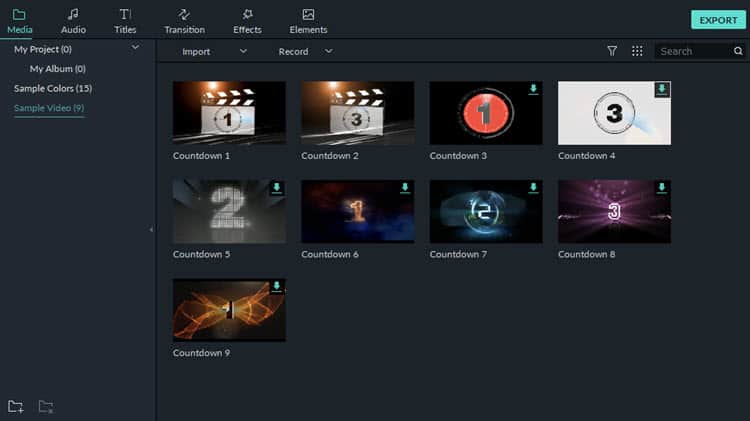
There Is Something Special Awaiting
Filmora X’s timeline has a wide range of video and audio tracks. These tracks can be used conveniently to create impressive projects. If it is just a simple short-duration video then you do not need more than a couple of tracks. On the contrary, if you have to create a complete video then you may need more. Thus, it becomes a flexible choice in creating the videos of your choice.
In the base group, you can use over 200 video effects. These video editing mac effects include filters and overlays. To give your video the right look you may have to make use of the guesswork too. There are special features that can be further used to do the replication. The replicated products can be of a bad TV signal, cinematic flares, video walls, and more.
If you want to add a sense of time passing or you want to mark the end of any video you can choose from 200 different video transitions. These transitions are categorized into simple and basic like the simple fades and the rolls and swipes on one hand and they can be professional like sweeps, warps, and more. After these features are added you can make your videos look impressive and you can showcase them to represent your creativity.
Filmora Audio Tools for Mac
The audio tools in Filmora X are really one of their own kind. If you are using the basic tools then you can adjust volume, fade clips in and out, adjust pitch, reduce background noise and equalize your sound. There is an impressive library full of impactful soundtracks like atomic bombs, car horns, and laser shots. These basic tools cannot be underestimated as they can do the job pretty impressively.
The 50 different music tracks are further classified under different genres like rock, electronica, and folk. You can also sync your iTunes library and then move on to import your audio from here. These audios are not too comprehensive but still, they can give you a great time if you are just starting off with Wondershare.
Filmora X Video tools for Mac
Tools like Chroma screen or the green key were thought to be part of the professional studios. Now for every video maker Filmora X has made it really easy to get the green screen footage, drop it on the timeline and then add the image you want to add behind it. The impact is not as professional as the one you witnessed in the movies like Star Wars but still, it is a great impression creator for YouTube or amateur films.
Filmora X permits you to manage motion and color controls. Thus, you can get the perfect feel of perfection regarding the video editor you are trying to edit and improve. The color correction tool is too basic but still, it has several benefits. It gives a consistent look to the video second by second and minute by minute.
You can now add any title with Filmora X. There are up to 140 preprogrammed templates like opening and closing credits, titles, lower thirds, and subtitles. These are helpful for those video creators who are proficient in cinematic, journalistic, and fun look for your video.
Do you want to adjust the speed and motion of the video projects? If you were not able to do it in the past then Filmora X is giving you the choice to retard it, accelerate it, or even go reverse. If you have the motion control tab you can pan and zoom.
Pricing
In contrast to the other editing tools, Filmora X offers better packages. Under each pricing option, all basic features are added. Thus, it is easy for beginners to handle the tasks without thinking of being at a loss as they do not have the subscription. If you do not like to use the renting services then the ability to buy becomes a real treat. Thus, if you do not have much to pay you can simply wait for some time.
The popular pricing packages under Filmora X include
Free Version
The application offers a free version that includes all the tools included in the programs. There are very limited drawbacks but what bothers the professionals the most is the watermark that comes along with the exported videos in the free version. It can be bothersome at times but it is definitely not something that may stop you from using the application.
One Year License
A one-year license for running Filmora X needs you to pay about $45 which seems quite a reasonable cost for the features of Filmora X. After you have paid the fee you will not see the watermark again. This package keeps you updated for free.
Lifetime License
The Lifetime option is what you deserve if you are a pro user. The cost of a Lifetime license is just 20$ more than the one-year plan but with this much rise, you will get all the basic features along with free tech support and regular updates.
Unlimited Plan
The Unlimited plan is like the whole Filmora X in your hands. You can check everything here in the package. From the ease of the base program to the add-on pack store, it is packed with everything. If you have enough to pay $164 for a year then it is worth investing in it
Filmora X for YouTube Upload
What fascinates the video makers the most is how they can share their projects directly on the platforms like YouTube and Vimeo. It is loved because you can publish the video without tiring yourself with unnecessary steps.
You can also export the videos to a DVD. It is a basic but functional feature in Filmora X. The application helps in burning the projects to the disc without any assistance and can also create DVD folders and an ISO file. The latter can be used as a blueprint for the DVD.
Pros:
- High-quality effects and transitions
- More than 300 stunning effects for different niches
- A number of price options available to choose from
- Many online resources and tools to understand the working of this best video editing software
Cons:
- Plug-in extensions are not available
Tools
Lens correction is highly recommended if you have used action cameras to capture the videos. These cameras create a special fisheye effect that can be bothersome at times. The lens correction tool includes preset for popular brands like GoPro, Panasonic, Ricoh, Sony, and iON.
Scene detection is used when you import the files to Filmora X. This program can automatically scan the footage to identify the shots and then organize them in the media bin. Thus, it makes things easy to track on the timeline. It works great for long captures like any event.
Screen recording is helpful if you intend to create the tutorials. On the main screen, you can choose the option of screen recording and then you can start recording the on-screen activities without any inconvenience.
The Verdict
Filmora X for Mac is a recommended choice for beginners and enthusiasts. The tools permit you to enjoy the professional experience of being a beginner or a newbie. The more you try using the application the more expert you become.
Follow TodayTechnology for more!


![Photo of Best Spotify Alternatives For Free Music Streaming [in 2021]](https://www.todaytechnology.org/wp-content/uploads/2021/03/shopity-220x150.jpg)