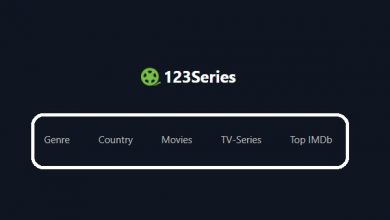![15.1.1.1 Circle Network_FTP live TV Server _ IP Address 15.1.1.1 [2021]](https://www.todaytechnology.org/wp-content/uploads/2021/09/wifi-4086902_1920.jpg)
Do you have a spot in your office where the WiFi signal just can’t seem to make it through the walls? Maybe you work on a construction site or another industrial setting where getting online is crucial for your job, but you have a challenge doing so.
Tech solutions that can boost your WiFi signal through walls may help. Here’s a selection of hardware to help you get back online and work without worrying about losing your internet connection.
Table of Contents
WiFi Extender
A WiFi extender like an LTE router is an efficient tool for boosting WiFi signals through solid objects. While LTE routers are specifically designed to extend the range of an internet signal, they can be expensive, so researching before making a purchase is a great idea. But if you need a reliable way to extend your WiFi signal, then an LTE router designed for industrial environments like the Cradlepoint IBR900 is worth considering.
When choosing an extender for an industrial work environment, there are a few things to remember. First, ensure the extender can handle numerous devices. Many WiFi extenders are designed for home use and can’t handle the amount of traffic a busy office or construction site can generate.
Repeater
A repeater is a device that picks up your internet signal and amplifies it. Repeaters are a great option if you have a spot in your office where the signal is weak. You can also use an antenna to boost your signal. Antennas are devices that send and receive signals. They can boost your internet connection by amplifying the signal and sending it in a specific direction.
Look for specific features when shopping for a repeater. First, you need a repeater specifically designed for industrial settings. This ensures the repeater can handle your workplace’s demands. Second, make sure that the repeater has a high power output, so the signal is amplified enough to reach your desired location. Finally, check that the repeater is easy to install and use.
Mesh Network
Mesh networks are made up of multiple nodes, or small devices that act as repeaters for the WiFi signal. Placing these nodes around your home or office can create a stronger, more reliable WiFi connection.
Find a mesh network with a rugged design. Industrial settings are often loud, dusty, and hot. All vital electronic equipment should have a durable build that can withstand such rigors. Choose a mesh network you can easily install without a technician to avoid unnecessary service visits and wasted hours.
Wireless Access Point
Another option for boosting your WiFi signal is to use a wireless access point. An access point is a device that connects to your existing network and creates a new, separate network. This is a great option if you need to extend your WiFi signal to multiple devices or if you want to create a separate network for guests.
When choosing a wireless access point for an industrial setting, there are a few things to keep in mind. First, make sure the access point can handle several devices simultaneously.
Ethernet Adapter
An ethernet adapter connects to your router and gets you online via a wired connection. This is beneficial because it eliminates potential interference from things like walls or other electronic devices. Note that Ethernet adapters are best suited for devices with Ethernet ports.
To use an ethernet adapter, simply connect it to your router and plug it into the wall. Once it is plugged in, you can connect to the internet just like you would with a regular WiFi connection. The only difference is you’ll use a wired connection instead of a wireless one.
If you’re in an industrial setting and need a boost to your WiFi signal, don’t despair. Tech tools can help you get the job done and stay online.
Follow TodayTechnology for more!