
As a music addict, streaming music is my everyday task for relaxing. I have been using Apple Music for an extended period for its excellent audio quality. I also subscribed to Apple Music membership because downloading the songs offline can let me get rid of the poor Internet connection and enjoy the music better.
Recently, my friend introduced another way to download Apple Music songs, which is to use a software called SpotiKeep Apple Music to MP3 Converter. After trying for a period, I feel that this tool does an excellent job helping to download Apple Music songs. So for people who need such a tool, the following content can be a reference to you.
Table of Contents
The Functionality of SpotiKeep Apple Music Converter
The primary function of SpotiKeep Apple Music to MP3 Converter is to remove the DRM protection from Apple Music songs.
Note: According to the data, DRM is a technology used to encrypt the media content. For example, after adding the DRM protection, the Apple Music songs can only be enjoyed inside the Apple Music platform or iTunes. And only if you subscribe to an Apple Music membership, you can’t download the songs for offline playback.
So that’s how SpotiKeep helps. It helps us to cancel the DRM protection and save the Apple Music songs to plain audio formats. In this way, when we get the Apple Music songs in standard audio formats such as MP3, we can enjoy the songs offline without any limitations.
After trying SpotiKeep Apple Music to MP3 Converter for a while, I am sure that these highlighted features of the program can bring you an excellent conversion experience while using SpotiKeep Apple Music to MP3 Converter.
#1. Various Plain Formats to Select
SpotiKeep Apple Music to MP3 Converter offers several mainstream audio formats so that users can enable the music files to be played back on more devices and media players. These formats include MP3, M4A, FLAC, AAC, AIFF, and more.
#2. Faster Downloading Speed
SpotiKeep Apple Music to MP3 Converter can ensure the conversion as well as the downloading procedure to be processed at a faster speed. For example, on Windows, the performance can reach 10X faster, and on Mac, it runs 5X faster.
#3. High-Quality Ensured
As mentioned, Apple Music offers high-quality music for online streaming. And SpotiKeep Apple Music to MP3 Converter will ensure this for not compressing the audio files when downloading them offline. So you can enjoy Apple Music songs with CD-like Quality offline as well.
#4. Save ID3 Tags for the Songs
SpotiKeep Apple Music to MP3 Converter allows you to keep the ID3 tags of the songs and edit the metadata info so that you can quickly sort the downloaded songs after getting them saved locally.
#5. Easy to Use
The best thing about SpotiKeep Apple Music to MP3 Converter is that it is so user-friendly to users. For designing the function and interface to be simple, everyone can quickly get accustomed to the program shortly. This saves much time because you don’t need to spend a long time getting familiar with the program but just start using it.
For first-time users, SpotiKeep Apple Music to MP3 Converter also provides a 30-days free trial so that everyone can try its features at first for considering whether they need the program or not. Like me, when I first tried SpotiKeep Apple Music to MP3 Converter, I used it for about a few days and finally decided to purchase the lifetime license because it helps!
Pricing
SpotiKeep Apple Music to MP3 Converter offers three plans for people who want to subscribe to the registered services provided to download Apple Music songs offline without limitations. Here are all of them (the license code is the only available on one device):
- 1-Month Subscription Plan: $14.95/month
- 1-Year Subscription Plan: $34.95/year
- Lifetime Plan: $79.05/lifetime
Output Format
MP3, M4A, FLAC, AIFF, AC3, AAC, and AU
Output Quality
High Quality (48000 Hz, stereo, 320kbps)
Normal Quality (44100 Hz, stereo, 128kbps)
Low Quality (22050 Hz, stereo, 128kbps)
Requirement
Note: Data comes from SpotiKeep’s official website.
- Operating System: Windows 10/8.1/8/7 or macOS 10.9, 10.10, 10.11, 10.12, 10.13 and 10.14
- Processor: 1GHz Intel/AMD processor or above
- Resolution: 1024×768 display or higher
- RAM: 512MB or higher
- iTunes: iTunes 12.2 or later (Latest version of iTunes is recommended)
How to Convert Apple Music to MP3 with SpotiKeep
In this part, I will also share the simple steps on using SpotiKeep Apple Music to MP3 Converter to download Apple Music songs with you.
STEP 1. After installing SpotiKeep Apple Music to MP3 Converter to your Windows/Mac device, open it, and it will also activate your iTunes app.
STEP 2. After detecting iTunes and sync your iTunes Library, you will see all the songs are listed inside SpotiKeep Apple Music Converter. Just select those you need to convert and download.
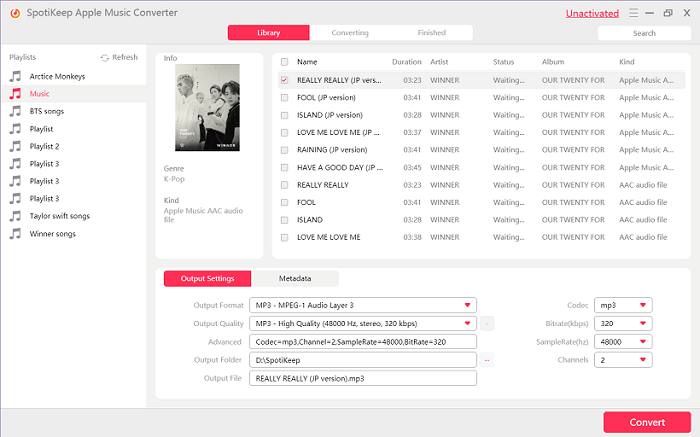
STEP 3. Go to the “Output Settings” area to adjust the parameters such as the Quality, format, bitrate, sample rate, etc., for encoding the Apple Music songs. You can also edit the metadata information of the song here in the “Metadata” section.
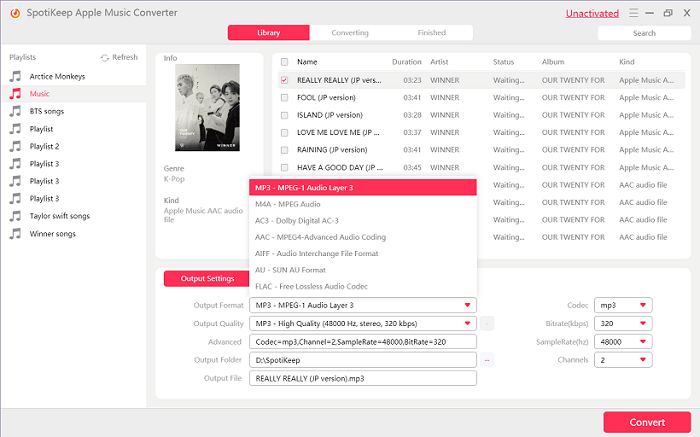
STEP 4. Finally, when all the settings are completed, click the “Convert” button to start converting all the songs to audio files on your computer.
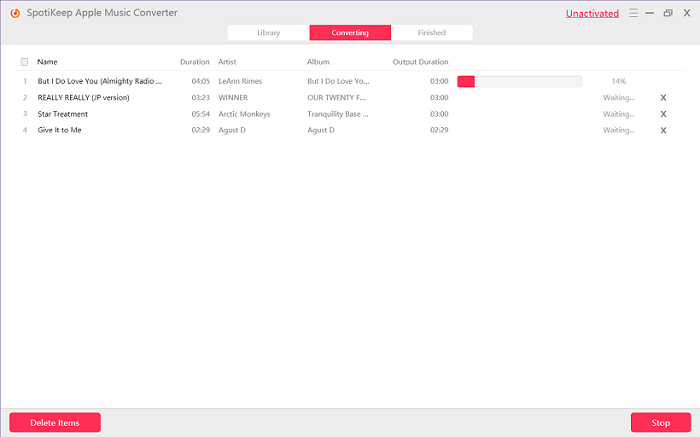
Instead of enjoying the Apple Music songs inside the Apple Music app or iTunes, if you want to get them for offline playback on more devices and media players, using SpotiKeep Apple Music to MP3 Converter to remove DRM from Apple Music songs would be a required step. I guarantee that this software can help you a lot.
Follow Today Technology for more!


![Photo of {Updated} Filmora Registration Key [Email + Code]](https://www.todaytechnology.org/wp-content/uploads/2020/11/Filmora-Registration-Code-220x150.jpg)





