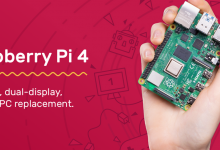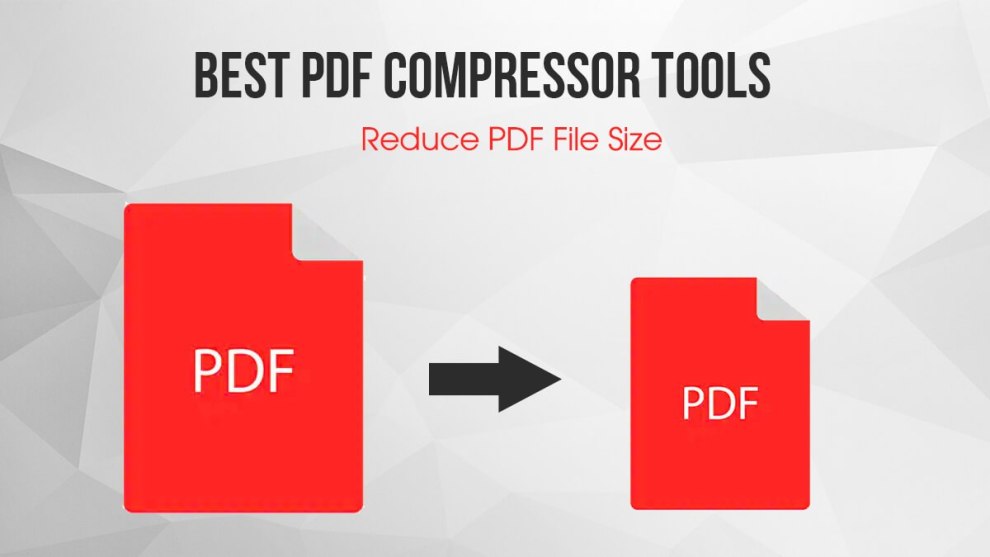
Adding page numbers will make your PDF files look organized to read. You can position the page numbers on any area of the page. It could be on the upper and lower right corner or left. You can make these numbers be centered at the bottom or top part of the page. With these page numbers, it’ll make you conveniently follow the articles you’re reading.
You can find many platforms online that will let you add page numbers to your PDF files. The most reliable one that you can use is GogoPDF. It’s a website that allows you to use its tool to process your request most efficiently for entirely free. Read the details below to know the easiest way of adding page numbers using GogoPDF for your PDF files.
Table of Contents
Number Pages Quickly
If you are a busy person, look for an online tool to process your request as quickly as possible. Tools with a complicated process that will take much time rarely work well for people with a hectic schedule. That’s why GogoPDF is a perfect platform for you because it values your time by processing your request in the fastest way.
You can visit the official website of GogoPDF to know how to add page numbers to PDF files. The process is simple and will usually take a few minutes, depending on how many pages of your PDFs. You only need to upload your files on the online tool of GogoPDF. The system will then ask you where to position the numbers on the pages.
After that, the system will start saving the changes you’ve made to your PDF files. Once it’s finished, you can download the file to your smartphone or computer. You can then easily read your PDFs by following its pages and even quote a particular page number during class reporting, business meeting, or whatever event that your PDFs can serve their purpose.
Related:
PDF Bear Guide: How to Split and Merge Your PDF Files
User-Friendly Platform
GogoPDF doesn’t require you to use any other computer software or download additional apps before using the tool. You only need to connect to a stable internet service, and the device you’re using must be in good functional condition. Then you’re good to go. You’ll always have access to the online tool of GogoPDF in adding page numbers to your PDF files.
You also don’t have to worry about whatever device and operating system you have because GogoPDF accepts your files from any of these sources. You can use desktops, laptop computers, tablets, and even the smartphone you’re using every day. It also doesn’t matter if you use an Android or iPhone.
GogoPDF doesn’t require you to be a techy person before you can use the tool. If it’s your first time using the GogoPDF online tool and visiting its official website, you’ll encounter no issues with navigation. The website is user-friendly that uses a simple web interface with buttons, links, and steps easy to follow.
Safe Platform to Use
If you’re working for a company and dealing with tons of PDFs is part of your job description, these PDF files may contain valuable data and even confidential information about your company. That’s why you have to make sure that only authorized people can access these files to avoid leakage and file use without permission.
Because of this, you may hesitate to share these PDF files with other devices and even upload them online. Since GogoPDF requires you to upload your files on its official website to use the tool in adding page numbers to your PDFs, you might also worry that the information these files contain will be shared with many internet users.
There’s nothing to worry about because GogoPDF uses a smart system to assure you that all of your PDF files are safe. After the system successfully added the page numbers to your PDF pages, you can download the file to your smartphone or computer.
To ensure that there’s no unauthorized person who will access your files without your permission, the online system of GogoPDF will automatically and permanently erase any record of your files on its storage after sixty minutes or one hour. Everything will be deleted, leaving no trace of all the files you uploaded online. It’ll surely give confidence that your PDFs are secure with GogoPDF.
Takeaway
As previously mentioned, you may find a lot of platforms online that will let you add page numbers to your PDF files. However, not all these sources provide the same quality of service GogoPDF offers. The things discussed above are the big reasons you should use the GogoPDF platform for your electronic files. If you need to add page numbers to your PDFs in the future, always remember to check and visit Gogo PDFs official website and use its tool for free.
Follow TodayTechnology for informative articles.